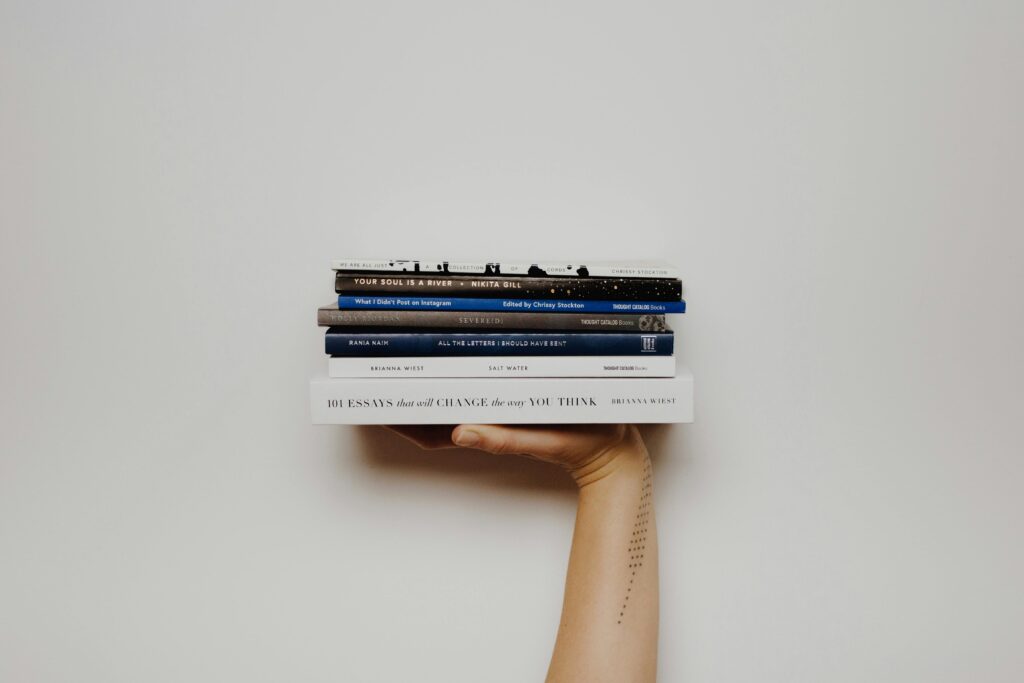Introduction
In the ever-evolving world of music production, finding the perfect piano sound can make or break a track. Native Instruments’ Claire Piano VST has emerged as a standout choice for producers seeking a rich, expressive, and versatile piano plugin. This in-depth review will explore every aspect of Claire, from its sound quality and features to its usability and performance. Whether you’re crafting cinematic scores, pop ballads, or electronic beats, this review will help you decide if Claire is the right tool for your creative toolkit.
If you are interested in learning more about the other Native Instruments Piano VST: Claire Avant, you can read our review of it through the link bellow:
What is Claire Piano VST?
Claire is a meticulously sampled piano virtual instrument developed by Native Instruments. It is part of the Una Corda series, which focuses on delivering unique and intimate piano sounds. Claire is named after the French word for “clear,” and it lives up to its name by offering a pristine, transparent, and dynamic piano sound that stands out in any mix.
Key Features
- High-Quality Sampling: Captures the nuances of a real piano with exceptional detail.
- Dynamic Range: Offers a wide dynamic response for expressive performances.
- Versatility: Suitable for a variety of genres, from classical to modern electronic music.
- Intuitive Interface: Easy-to-use controls for quick sound customization.
- Lightweight Performance: Optimized for low CPU and RAM usage.
Sound Quality
Rich and Expressive Tones
The sound quality of Claire is its most compelling feature. The plugin captures the subtle nuances of a real piano, from the delicate touch of soft notes to the powerful resonance of fortissimo passages. This dynamic range allows for expressive performances, making it ideal for both solo piano pieces and complex arrangements.
Realistic Playability
Claire’s realistic playability is another standout feature. The plugin responds to velocity and aftertouch, providing a playing experience that closely mimics an acoustic piano. This level of responsiveness is crucial for producers who want to achieve a natural and organic sound.
Versatility Across Genres
Claire’s versatility makes it a valuable tool for producers across genres. Whether you’re working on classical compositions, jazz improvisations, or modern pop tracks, Claire can adapt to your needs. The ability to tweak parameters such as tone, resonance, and pedal noise allows for a highly customizable sound that fits seamlessly into any mix.
User Interface and Usability
Intuitive Design
The user interface of Claire is designed with usability in mind. The layout is clean and intuitive, making it easy for users to navigate through the various settings and controls. The main interface features a virtual piano keyboard, along with sliders and knobs for adjusting parameters such as volume, pan, and reverb.
Customizable Settings
Claire offers a range of customizable settings that allow users to fine-tune their sound. These include:
- Tone Control: Adjust the brightness or warmth of the piano sound.
- Resonance: Control the level of string resonance for a more realistic sound.
- Pedal Noise: Add subtle pedal noise to enhance the authenticity of the performance.
Presets and Soundbanks
The plugin comes with a variety of presets and soundbanks that cater to different musical styles. These presets are a great starting point for users who want to quickly achieve a specific sound without spending too much time tweaking settings. Additionally, users can save their custom presets for future use.
Performance and System Requirements
System Compatibility
Claire is compatible with both Windows and macOS, making it accessible to a wide range of users. The plugin supports VST, AU, and AAX formats, ensuring compatibility with most major DAWs (Digital Audio Workstations).
CPU and RAM Usage
In terms of performance, Claire is relatively lightweight. It is optimized to run smoothly on most modern systems without causing significant CPU or RAM strain. However, for optimal performance, it is recommended to have at least 8GB of RAM and a multi-core processor.
Latency and Stability
The plugin offers low latency and high stability, ensuring a smooth and uninterrupted playing experience. This is particularly important for live performances or recording sessions where timing and precision are crucial.
Pros and Cons
Pros
- Exceptional Sound Quality: Claire delivers a rich, expressive, and dynamic piano sound.
- Realistic Playability: The plugin responds to velocity and aftertouch, providing a natural playing experience.
- Versatile: Suitable for a wide range of musical genres.
- User-Friendly Interface: Intuitive controls and customizable settings make it easy to use.
- Lightweight: Optimized for low CPU and RAM usage.
Cons
- Price: Claire is on the higher end of the price spectrum, which may be a barrier for some users.
- Limited Soundbanks: While the included presets are high-quality, the selection is somewhat limited compared to other plugins.
Comparison with Competing Piano VSTs
Claire vs. Keyscape
Keyscape by Spectrasonics is another popular piano VST known for its extensive library of keyboard sounds. While Keyscape offers a broader range of instruments, Claire excels in delivering a more intimate and detailed piano sound. Claire’s lightweight performance also gives it an edge for producers with limited system resources.
Claire vs. Pianoteq
Pianoteq is renowned for its physically modeled pianos, which offer unparalleled realism. However, Claire’s sampled approach provides a different kind of authenticity, capturing the unique character of a specific piano. Both plugins have their strengths, but Claire’s ease of use and versatility make it a strong contender.
Who Should Use Claire?
Claire is ideal for:
- Film and Game Composers: Its expressive sound is perfect for cinematic scores.
- Singer-Songwriters: The intimate tone works well for acoustic ballads.
- Electronic Producers: The customizable settings allow for unique sound design.
- Classical Musicians: The realistic playability is great for traditional piano pieces.
Conclusion
Claire Piano VST by Native Instruments is a must-have for music producers seeking a high-quality, versatile, and expressive piano plugin. Its exceptional sound quality, realistic playability, and user-friendly interface make it a valuable addition to any producer’s toolkit. While the price may be a consideration for some, the overall value and performance of Claire make it a worthwhile investment for those serious about their music production.
References
- Native Instruments. (n.d.). Claire Piano VST. Retrieved from https://www.native-instruments.com
- MusicRadar. (2023). Best Piano VST Plugins 2023. Retrieved from https://www.musicradar.com
- Sound on Sound. (2023). Native Instruments Claire Review. Retrieved from https://www.soundonsound.com
- Ask.Audio. (2023). Top 10 Piano VST Plugins for Producers. Retrieved from https://ask.audio
- Producer Spot. (2023). Claire Piano VST Review. Retrieved from https://www.producerspot.com